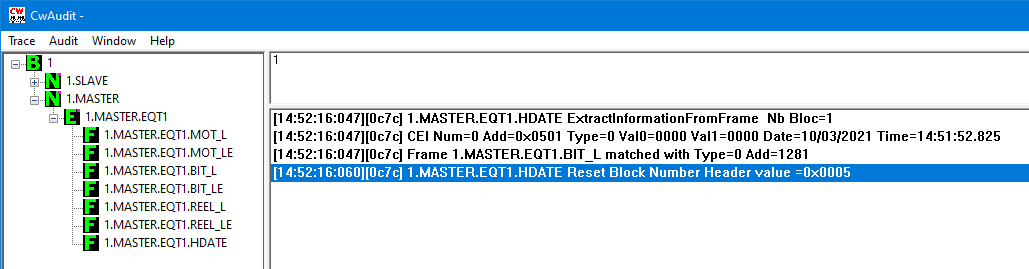| Applies to:
PcVue all versions before 16 |
||
|
|
||
| Summary:
Use the CwAudit utility to trace time-stamped frames. Caution: Since PcVue version 16, CwAudit.exe has been removed. It is now possible to activate traces at equipment level directly in the Application Explorer. |
||
|
|
||
| Details:
In order to track the data from the time-stamped frames, you must
The information you see in this dialog box can be retrieved in Etc folder of PcVue, in CwAudit trace files. |
||
|
|
||
|
|
Created on: 10 Jul 2019 Last update: 30 May 2024
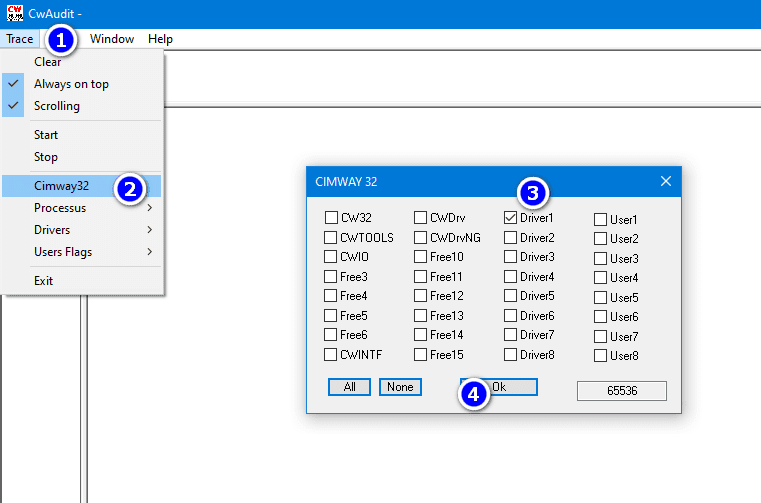
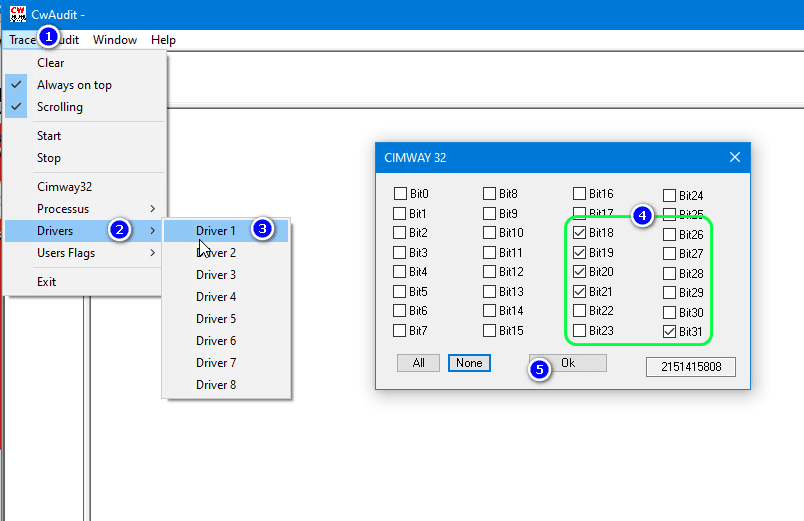
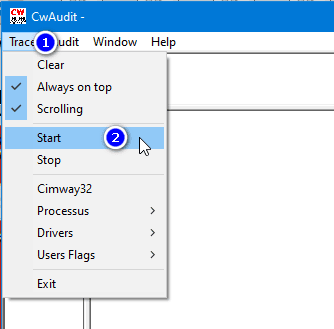
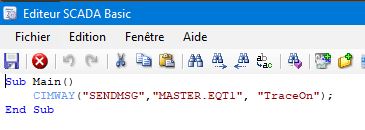 Interpretation of traces:
Interpretation of traces: