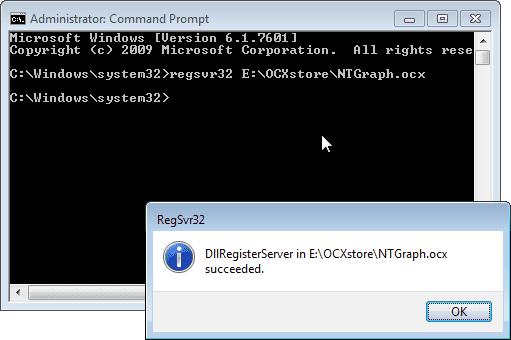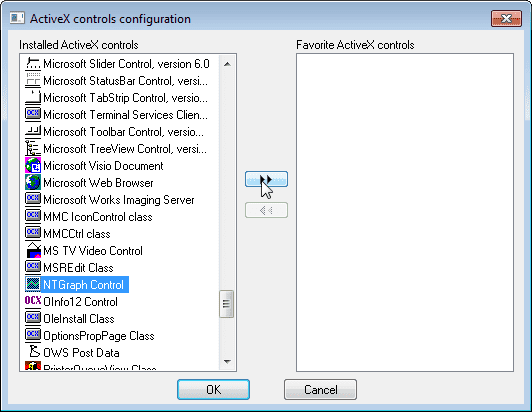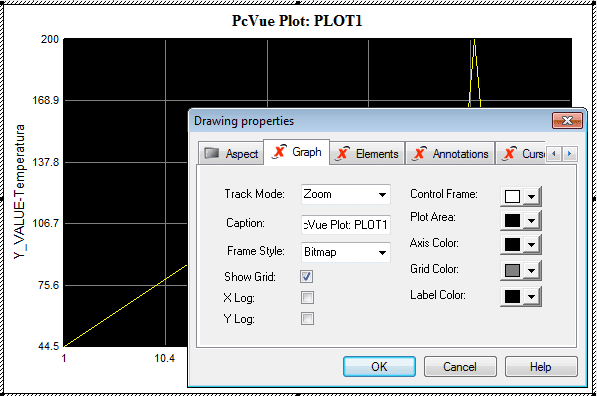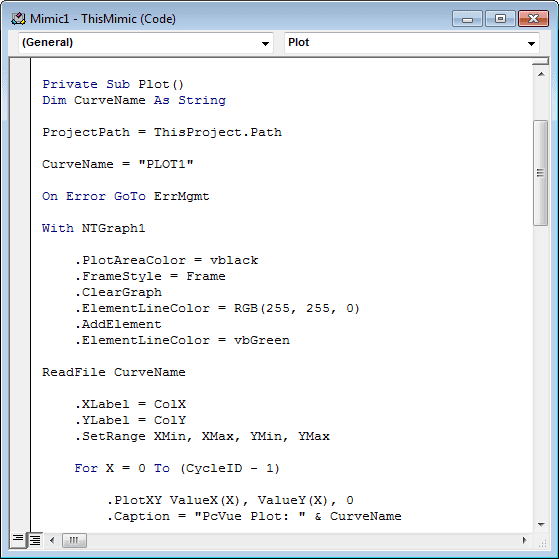| Applies to:
PcVue 10.0 but the XY Plot OCX could be used with any PcVue version supporting VBA. |
||
|
|
||
| Summary:
An example of an X-Y plot created using a freely available and Open Source ActiveX component. |
||
|
|
||
| Details:
How to use the XY Plot ActiveX with PcVue. Step 1. Register the ActiveX control with the Operating System.
|
||
|
|
||
| Sample project:Project : XY_PLOT.zip ActiveX Control: NTGraph_bin.zipDownload attachments: |
||
|
|
||
|
Created on: 22 Jan 2014 Last update: 04 Sep 2024