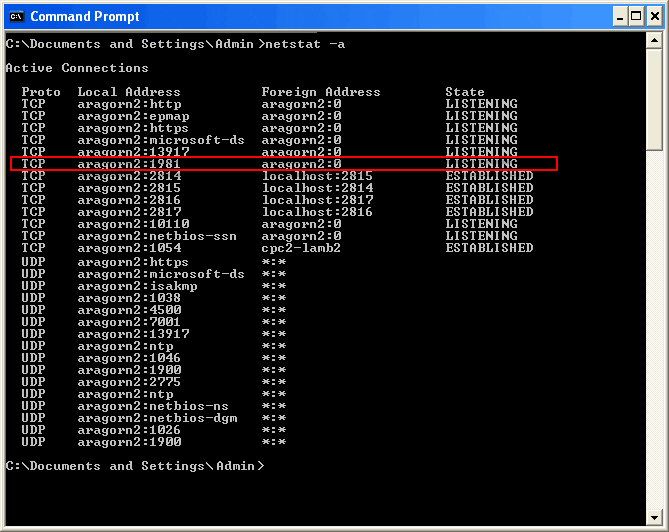| Applies to:
PcVue all versions. |
||
|
|
||
| Summary:
This article describes one possible cause when a PcVue client station fails to connect to a PcVue server. |
||
|
|
||
| Details:
First you should check that the TCP-IP configuration is correct! Symptoms The PcVue client station fails to connect to the server, with message lines something like this: 26/01/09,10:30:00:362,6,I,,1, ,2,Loading finished The messages reappear after each retry (by default once a minute). On the server side, only the normal message appears: 26/01/09,11:21:56:250,6,I,,1, ,1,Loading finished Possible causes A PcVue server listens to the network on port 1981 ( by default). If this port is already in use no client station will be able to connect to it. This can occur if:
Diagnosis You can diagnose this by running the network diagnostic utility netstat -a from a Command prompt when PcVue is not running. (in this example, ‘aragorn2’ is the server’s name).
This result indicates that there is software listening on port 1981 (in the line highlighted in red). You can run and examine the LAN traces. (The key indicators are highlighted below in yellow.) TRACE(1,3, “3”); On the server side message lines like this are displayed. 26/01/09,11:27:37:734,6,I,,1, ,1,Loading finished Whereas when all goes well one sees: 26/01/09,11:28:54:031,6,I,,1, ,1,Loading finished 26/01/09,11:29:10:375,3,T,,0, ,1,1 #CreateServerCxt DS1_0 Solution Either: Restart the PC. This resolves the problem. Or: Remove the sv32.exe processes remaining in memory (Using the Windows’ Task manager). |
||
|
|
||
|
Created on: 22 Oct 2010 Last update: 13 May 2024