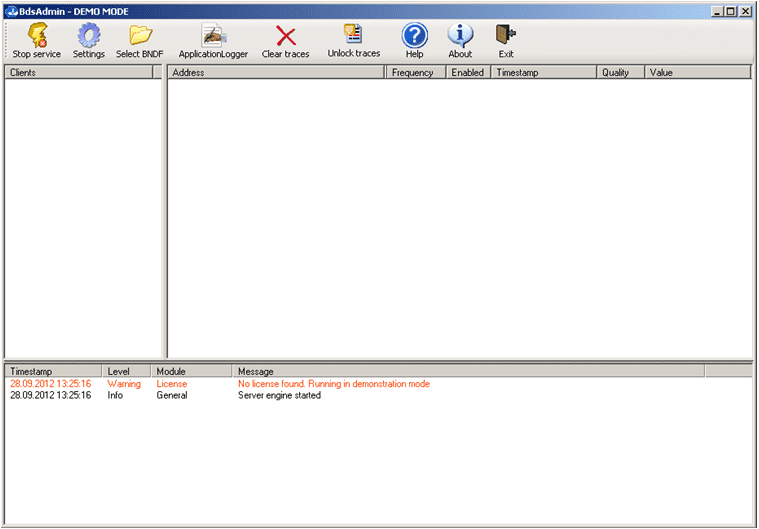| Applies to:
From PcVue version 9.0 to 11.1 |
||
|
|
||
| Summary:
Why is the BdsAdmin tool launched in DEMO MODE? |
||
|
|
||
| Details:
If you install BdsAdmin, without PcVue, from the PcVue DVD then BdsAdmin is installed in Demo mode and the message DEMO MODE appears in the window. In this case, a specific parameter /NOLICENSEMESSAGE is missing in the target field of the BDSADmin shortcut. This message is not important and does not indicate that the BacNet option is missing on the PcVue dongle. BdsAdmin works properly in DEMO MODE. To change to the normal, non demo, mode either add the parameter or uninstall the BACnet server and do a full PcVue installation. |
||
|
|
||
|
Created on: 04 Oct 2012 Last update: 13 May 2024